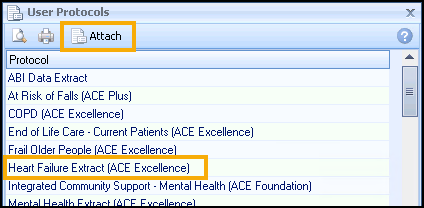Attaching a Template to a Practice List
For Vision+ templates/reports downloaded from Download Web Files, for example, Seasonal Flu Vaccination Programme, DMARDS Outcomes Manager, before you can select an SMS template, you must attach the required SMS template to the relevant Vision+ protocol. This process is the same as attaching letter templates. You do not need to do this for any QOF/QAIF protocols.
- From Practice Reports, select Practice Lists:
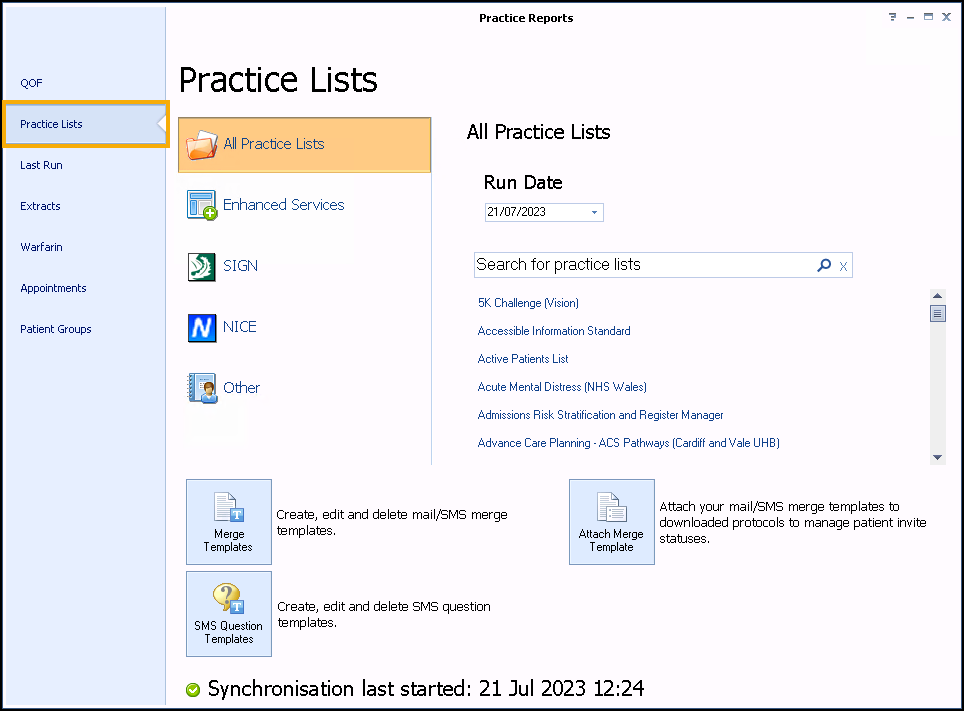
- Select Attach Merge Template
 .
. - Next, select the Vision+ template you wish to apply the SMS template to and select Attach
 :
: - The Letter Templates screen displays. Select SMS
 .
. - Choose the SMS template you wish to use and select Open:
- The SMS template is now added to the Letter Templates screen for the selected Vision+ template:

- Select OK to close. You can now select the SMS template when sending an SMS Message. Note - You must do this for each SMS template you create and each new/updated non-QOF Vision+ template.